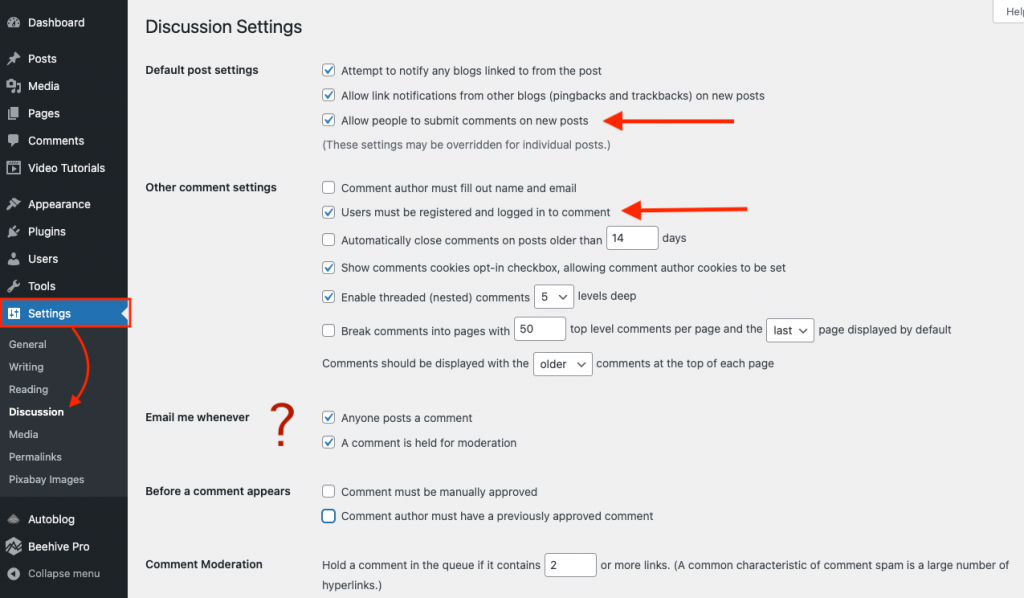We recommend reviewing your site’s settings for how visitors or users can comment on Posts. You might want to consider restricting to your class users being able to comment (to avoid spam).
- From the Dashboard, go Settings > Discussion
- To allow comments on posts on the site, under Default post settings, select “Allow people to submit comments on new posts.” (The note mentions that individual post settings can override.)
- Under Other comment settings, to restrict commenting select “Users must be registered and logged in to comment”
- Under “Email me whenever,” adjust settings for if the owner of the site will be emailed notification regarding comments.