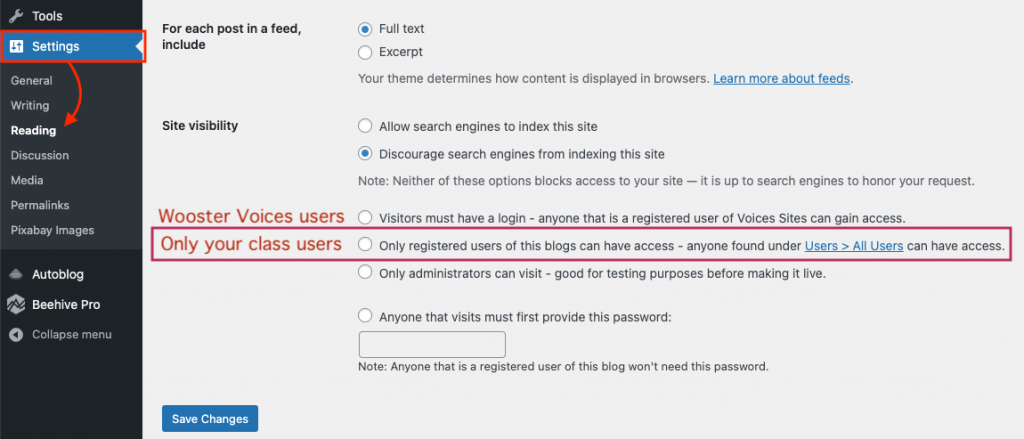We recommend reviewing your site’s settings for visibility or who can SEE the site: anyone on the web, registered College users, or only registered users added to the site (eg. students in a class).
- From the Dashboard, go Settings > Reading
- Under the Site visibility section:
- No selection means the site is visible to anyone on the web
- You can select a radio button to restrict visibility, depending on your goals: to avoid spam, you might want to restrict to Wooster users with Voices accounts or only your class users